Audio Fix: Oxygen Breathing Tube Noise Mitigation
THE PROBLEM
Because of a medical condition, a speaker had to wear an oxygen breathing tube which periodically (every 10 – 12 seconds) created a distracting noise picked up by the microphone. Because the air release came from the nose tube, there was no way to eliminate the sound artifact completely via any type of microphone or placement. Also, sometimes the oxygen release came while the speaker was talking, so in these circumstances the sound could not be removed at all without affecting the naturalness of the speaker’s voice (i.e., through notch frequency filtering, perhaps).
However, the artifacts often appeared isolated in between words and during pauses, making their removal the preferred strategy to improve overall sound quality–either through silencing, dB reduction, or spectral attenuation (which is the method I used). An added problem here are the hundreds of artifacts to find and mitigate – an estimated 250+ instances (see below). So, using an auto finder tool was the only way to do this efficiently, as in, find all similar artifacts and attenuate them. Boom. Done.
THE FIX (Using iZotope RX7)
Find a representative artifact. In the square below is the distinct ppppfffft sound of the oxygen tube release.
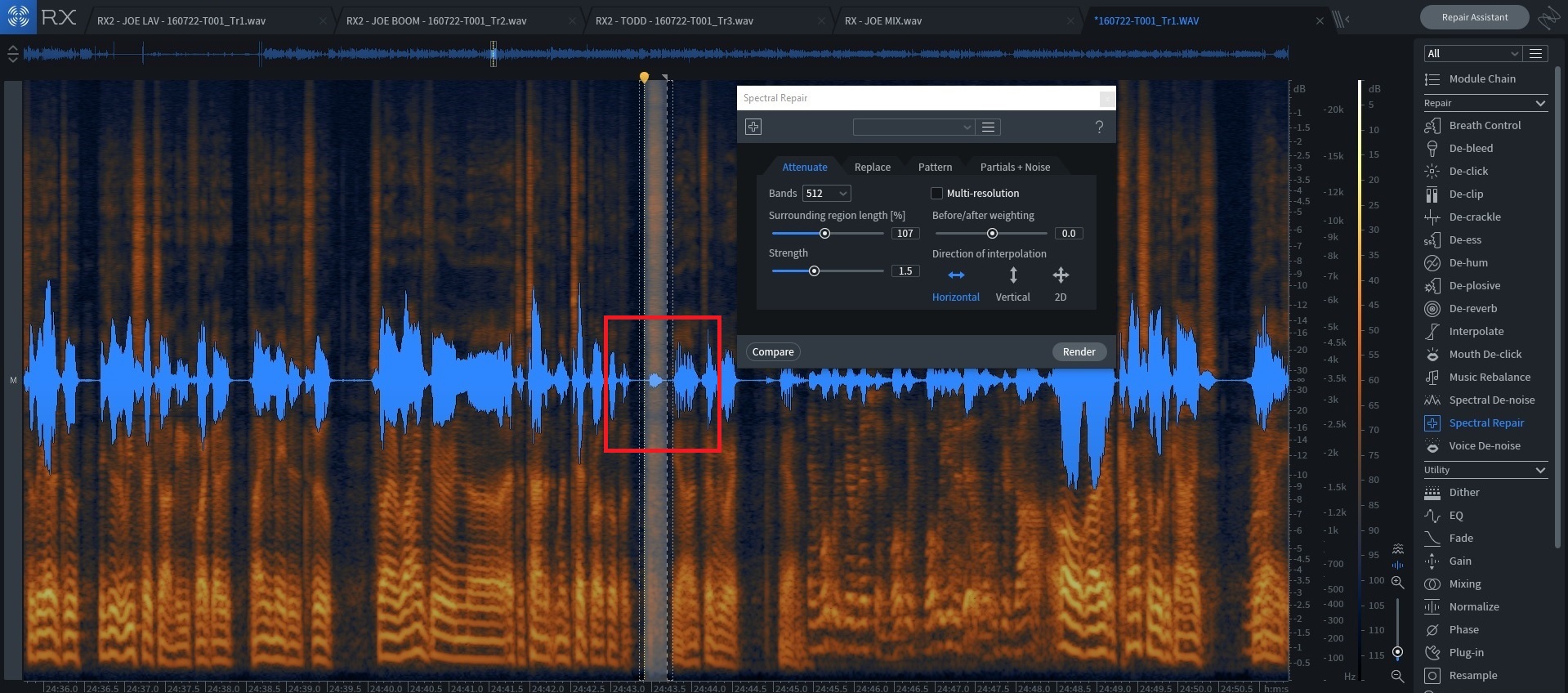
Use the “spectral repair” tool to test remove the artifact and verify that it is removed sufficiently. Why use the attenuation feature of the spectral repair tool? As iZotope explains it, this tool removes sounds by comparing the content inside of a selection to the content outside of the selection. Attenuate reduces spectrogram magnitudes in the selected area to match magnitudes from the surrounding area, resulting in the removal of the sound without leaving an audible gap behind. Attenuate does not resynthesize any audio. It modifies dissimilar audio in your selection to be more similar to the surrounding audio. In other words, this removal tool is very natural sounding.
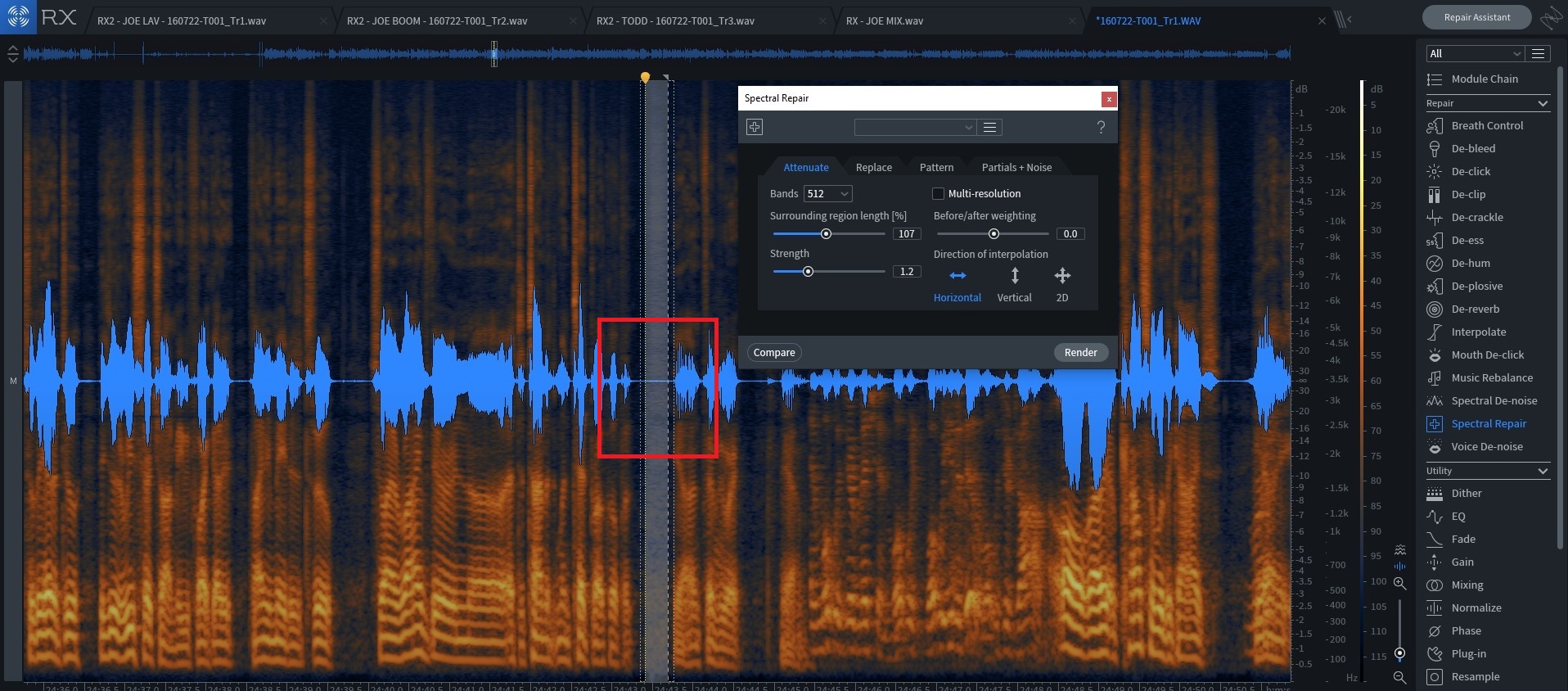
Starting over with an artifact, use the “find similar event” tool. Select “find all” to locate all instances of the artifact. Note the 250+ marked locations in the timeline at the top of the image below.
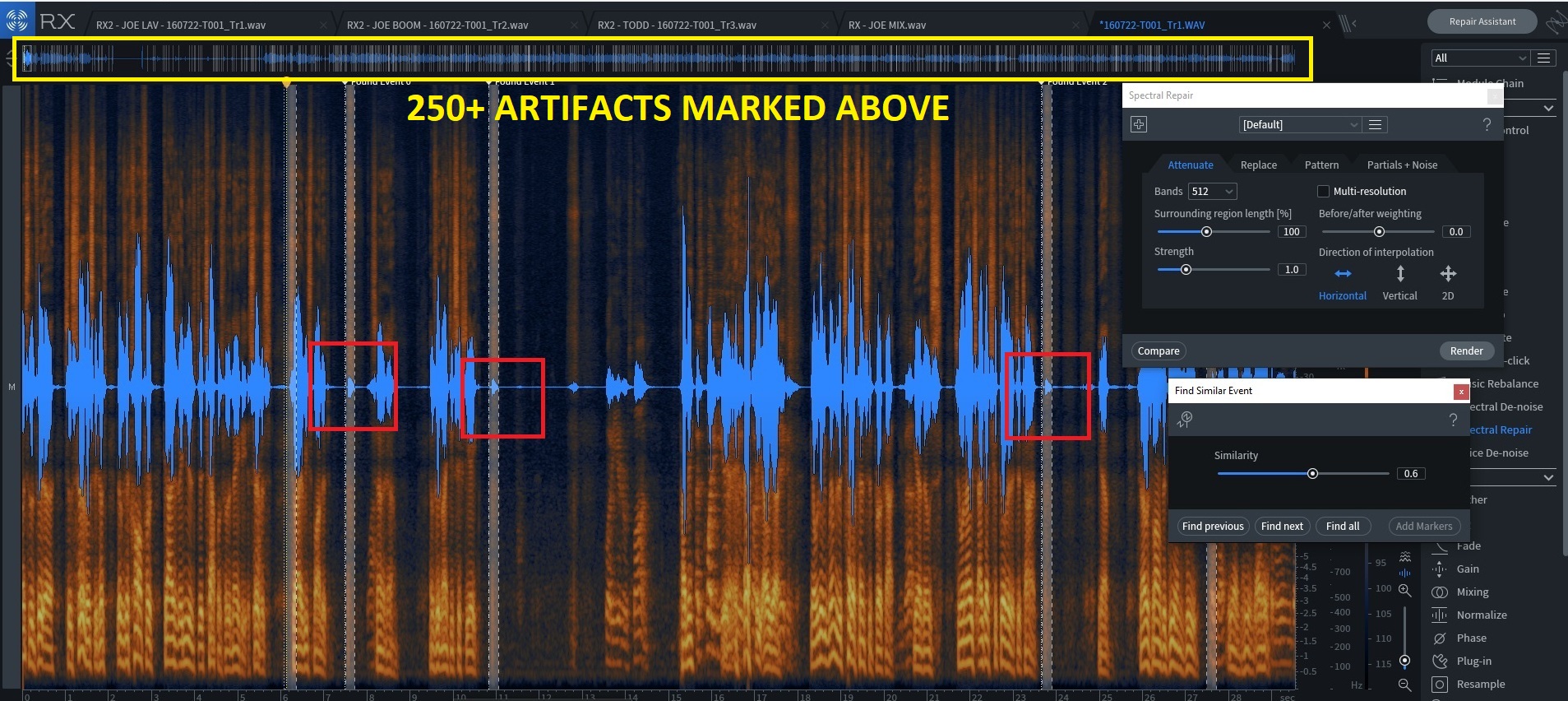
After all the instances have been selected, choose render on the spectral repair tool to mitigate all the instances. A second pass my be necessary for artifacts not removed on he first pass. Lowering the similarity threshold on the event finder helps locate a wider range of similar artifacts.
Here is an original audio clip and the fix.
ORIGINAL AUDIO >>> THE FIX >>>
MORE AUDIO ENGINEERING TOPICS
Improving Internet Sound
Correction and Music Masking
Ducking (Mic Bleed Control)
Finding the Right Mic Settings
Fixing Speakerphone Issues
Haas Stereo Effect
High Frequency Artifact Issue
How Good is Your Ear?
Mic Comparison (Voice Over)
Mix & Master With Your Ears
Plosives and EQ Correction
Post Production Correction
Speaker Phone/Stereo Mix Recording Issue
Theater Recording (Boundary Mic vs. Back of House Mic)
Theater Recording (Reverb Issues)
Video Soundtrack Repair
Oxygen Breathing Tube Noise Mitigation
Removing Siren and Cellphone Noises
Removing VOIP Dropouts & Distortion Glitches
Removing Line Noise

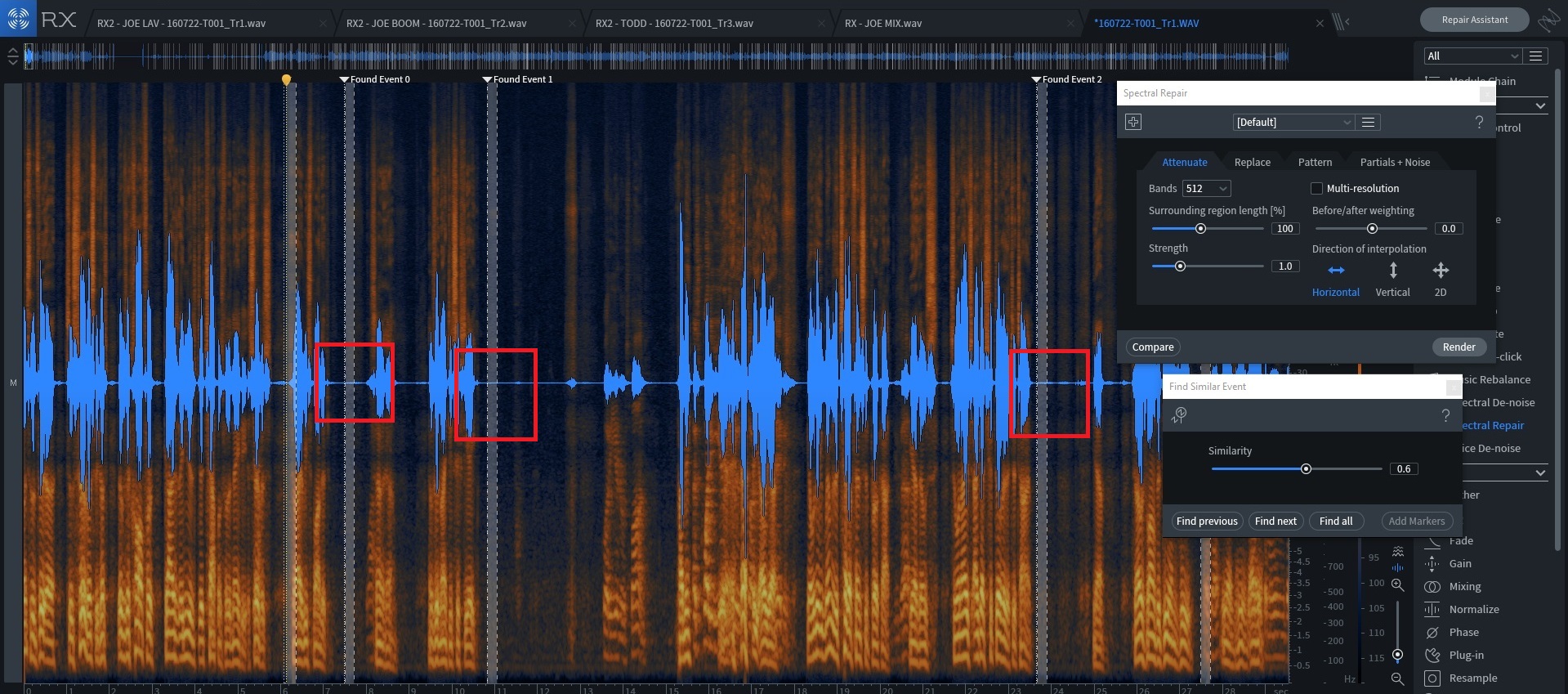
You must be logged in to post a comment.